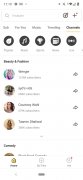Download videos from Instagram, Facebook, YouTube, TikTok, and more
SnapTube APK is a handy app for downloading videos from various applications on your Android device. Thanks to its intuitive interface and multi-platform compatibility, you can download videos and convert them to MP3 format.
Your app to download online videos
The great advantage of SnapTube Android is that it can download videos and convert them to MP3 without additional programs. Therefore, you can download MP3 music with SnapTube, albeit indirectly. It is also useful for accessing online content without an Internet connection.
With this app, you can download videos and music from streaming platforms and social networks.
This app is quite easy to use. Just search for something and you will see results from different platforms. The videos can be played from the app, and if you see a yellow button, you can download them. However, SnapTube YouTube only lets you watch videos.
Main features of SnapTube
- Download videos from different platforms.
- Convert videos to MP3 files without external tools.
- Compatible with multiple platforms, such as Facebook, Instagram, or TikTok.
- Download manager included.
- Ability to download videos with SnapTube in the background while using other apps.
In short, you can download SnapTube for free to get a powerful app to download videos and music using your smartphone. However, the navigation can be improved, and it should be noted that it displays many ads. Unfortunately, there is no SnapTube Premium version to remove them. Also, to install SnapTube, you must use websites like Malavida, as it is unavailable on Google Play. Users who prefer older versions for stability or compatibility can get SnapTube's older versions on various download platforms.
What applications can replace SnapTube?
If SnapTube does not work properly or you are looking for alternatives, you can resort to several other applications that let you download music for free. Some of them are:
- NewPipe: An open-source app that lets you download videos and audio from YouTube without Google services.
- TubeMate: This app lets you download videos from YouTube and other platforms and choose the file quality and format.
- VidMate: A versatile tool for downloading videos and music from multiple websites and social networks.
Is it safe to download SnapTube?
Security when downloading third-party applications is a valid concern, as they do not undergo the same security checks. However, SnapTube developers claim the application is safe if downloaded from official sources. In addition, at Malavida, we always check the APKs through over 40 antivirus programs to guarantee the files are secure. Therefore, using SnapTube to download music and videos is a valid and safe option.
Is SnapTube free?
Yes, SnapTube is a free app that allows users to download music and videos without paying. And it will remain so in the future, so you will not have to pay a dollar for future versions such as SnapTube 5.0 APK. However, it is important to note that it includes advertisements to finance its development. Therefore, users “pay” indirectly.
Requirements and additional information:
- Minimum operating system requirements: Android 5.0.
- The installation of the app by means of the APK file requires the activation of the "Unknown sources" option within Settings>Applications.
 Almudena Galán
Almudena Galán
With a degree in Law and Journalism, I specialized in criminology and cultural journalism. Mobile apps, especially Android apps, are one of my great passions. I have been testing dozens of apps every day for over six years now, discovering all...

Manuel Sánchez